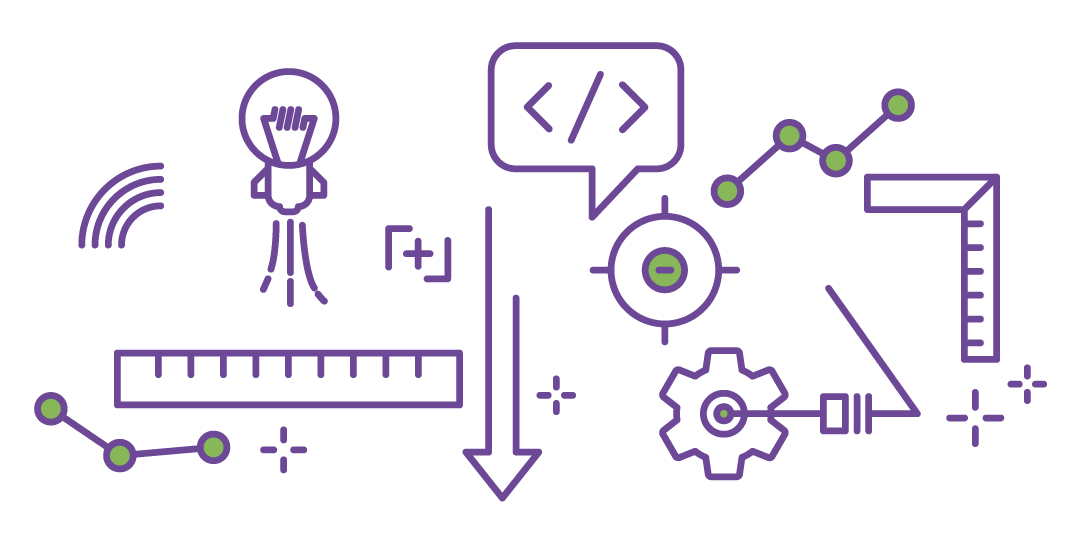
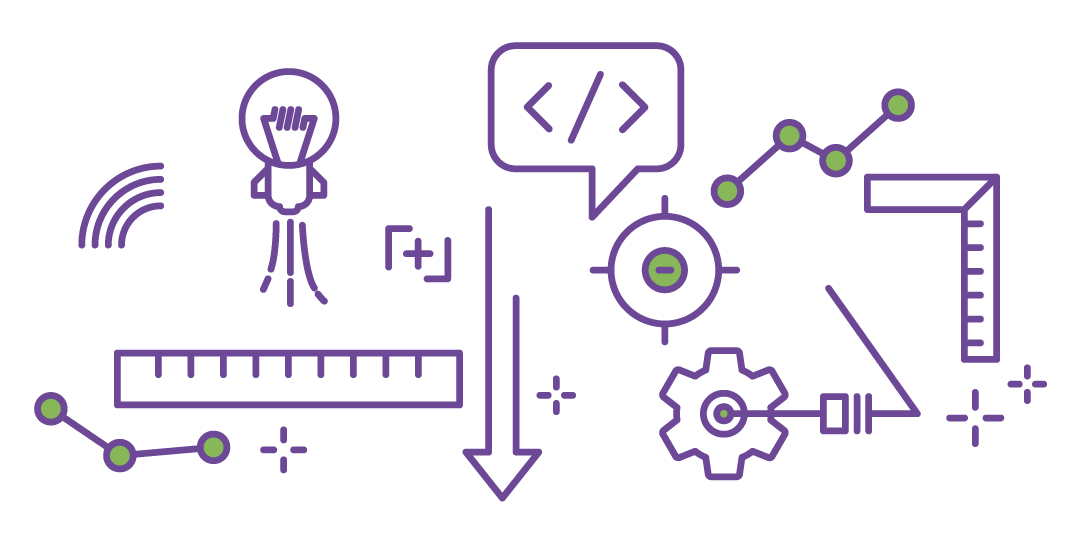
*하위폴더 전체 특정단어 검색
find / -type f -print | xargs grep 'hello'
find / -name "*.php" -print | xargs grep 'hello'
*하위폴더 전체 특정단어 검색 후 바꾸기
find . -type f -name "*.php" -exec sed -e "s/1234/asdf/g" -i {} \;
*30일 지난 로그파일 삭제
find /data/USER_SONG/ -name * -type f -mtime +30 -exec rm -rf {} \;
*마지막으로 수정된지 1일 이상된 파일들 삭제
find ./ -mtime +1 -exec rm -rf {} \;
*마지막으로 수정된지 5일 이상된 파일들 삭제
find ./ -name 'test*.log' -mtime +5 | xargs rm -f